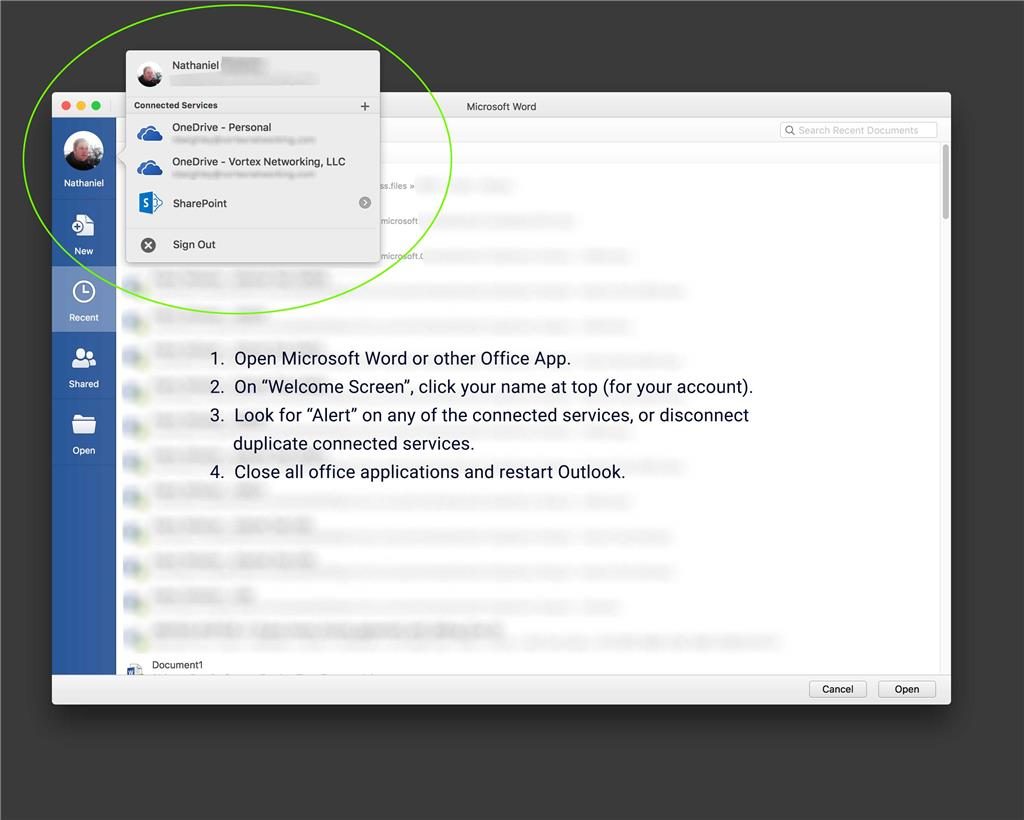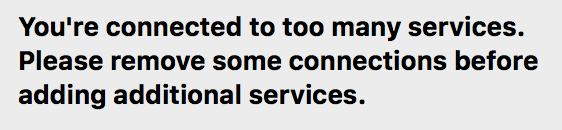
Recently I started seeing the above annoying error message every time I opened up Outlook 2016 on my MacBook, but only after being prompted for my passwords for every single email account I had. This is tedious with two connected accounts. I have five.
A quick search led me to a thread on Microsoft Answers, with a solution by Beigs, who posted this image with their answer:
- Open Word or Excel 2016 on the Mac;
- Click on your name on the top left (a.k.a. the Welcome Screen);
- Log off any duplicate accounts, or accounts that have an Alert next to them;
- Close all Office 2016 applications, and re-open Outlook.
This worked for me, and from a technical point of view, it makes sense. Thanks, Beigs.